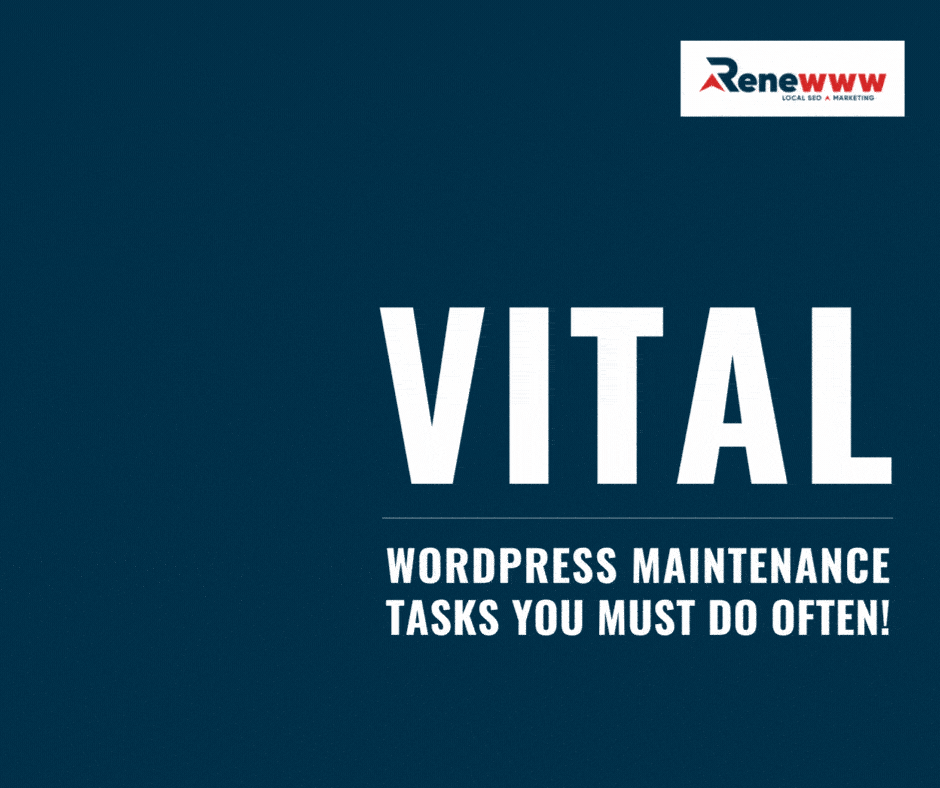
So, what can you do to keep your WordPress website in good shape? Here are some of the vital WordPress maintenance tasks that you should be performing often:
Keep WordPress, Themes, and Plugins Up-To-Date
One of the most important maintenance tasks you can do is to keep WordPress, your themes, and your plugins up-to-date. WordPress releases new versions of its software regularly, and these new versions often include security fixes and improvements. By keeping WordPress up-to-date, you can help protect your site from potential security threats.
Perform Regular Backups
Another important task is to perform regular backups of your WordPress site. This way, if something ever goes wrong, you’ll have a recent backup that you can restore from. There are a number of WordPress backup plugins available, so choose one that fits your needs and make sure to perform regular backups.
Check for Broken Links
Over time, it’s possible for links on your WordPress site to become broken. This can happen if you change the URL of a post or page or if someone else links to a post or page that has since been deleted. Broken links can be frustrating for visitors and can also hurt your site’s SEO. As such, it’s important to regularly check for broken links and fix them as soon as possible.
Optimize Your Database
As your WordPress site grows, your database will start to fill up with unnecessary data. This can slow down your site and make it more difficult for you to manage your data. To keep your database running smoothly, it’s important to optimize it regularly. There are a number of WordPress plugins that can help with this, so choose one that fits your needs and use it to regularly optimize your database.
Remove Unused Themes and Plugins
Over time, you may find that you no longer need certain themes and plugins. If you’re not using them, it’s best to remove them from your WordPress site. Not only will this help keep your site clean and organized, but it will also help improve your site’s security and performance.
Clean Up Your Comments Section
If you allow comments on your WordPress site, then it’s important to keep your comments section clean and organized. This will help your visitors to find the information they need, and it will also keep your site looking professional and neat.
Conclusion
These are just some of the many tasks you can do to upkeep your WordPress website. Remember, while some of these tasks may seem small or insignificant, you still have to do them. Your website is a powerful system that’s made up of many parts, and ensuring that every part of your website is well-maintained is like ensuring every part of a car’s engine is well-oiled. When everything works great and runs smoothly, everyone’s happy!
Renewww offers accessible and affordable local SEO, marketing, and various other digital services to help companies keep their website in the best shape possible. If you are looking for San Diego website maintenance help, reach out to us today!